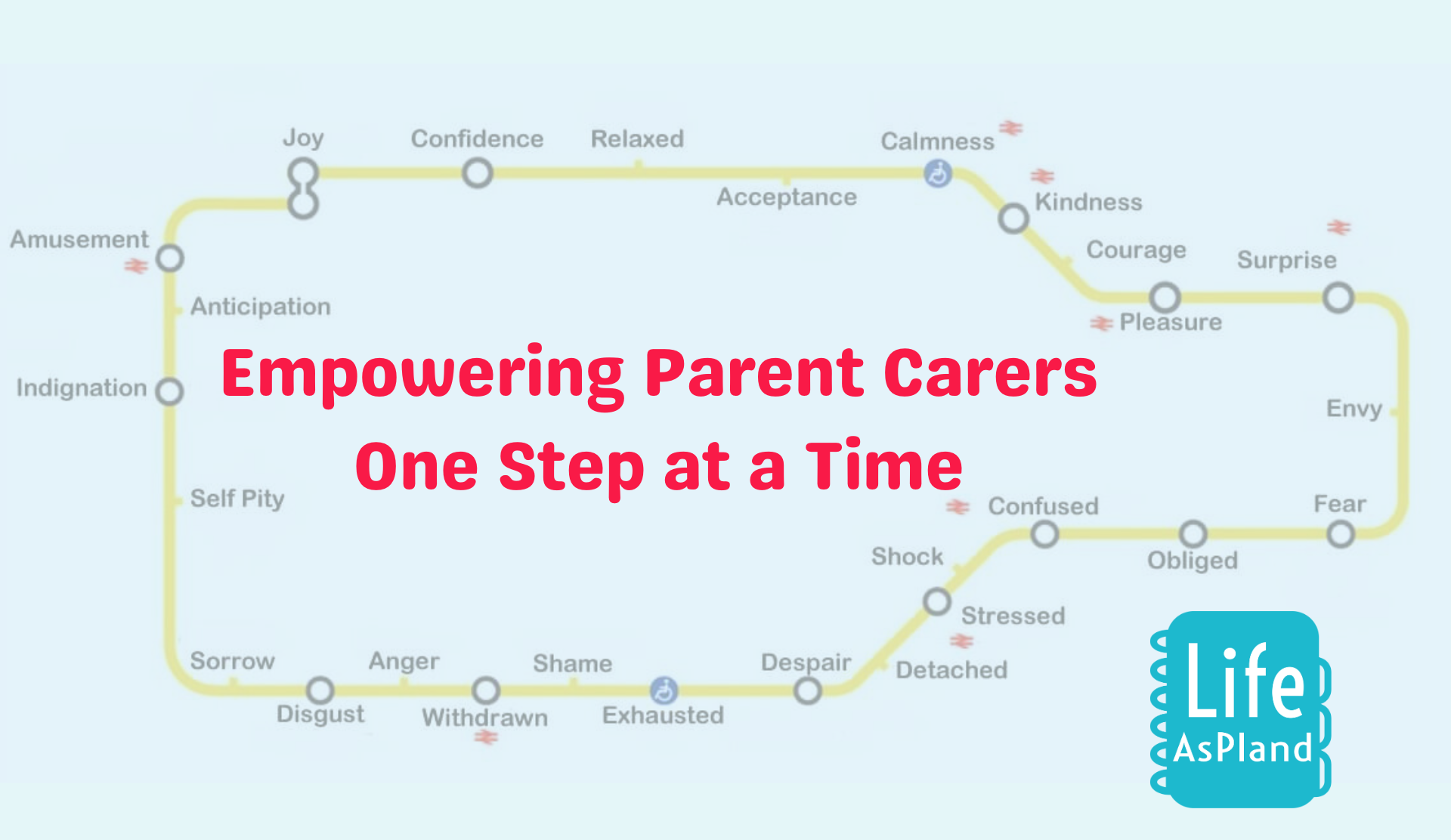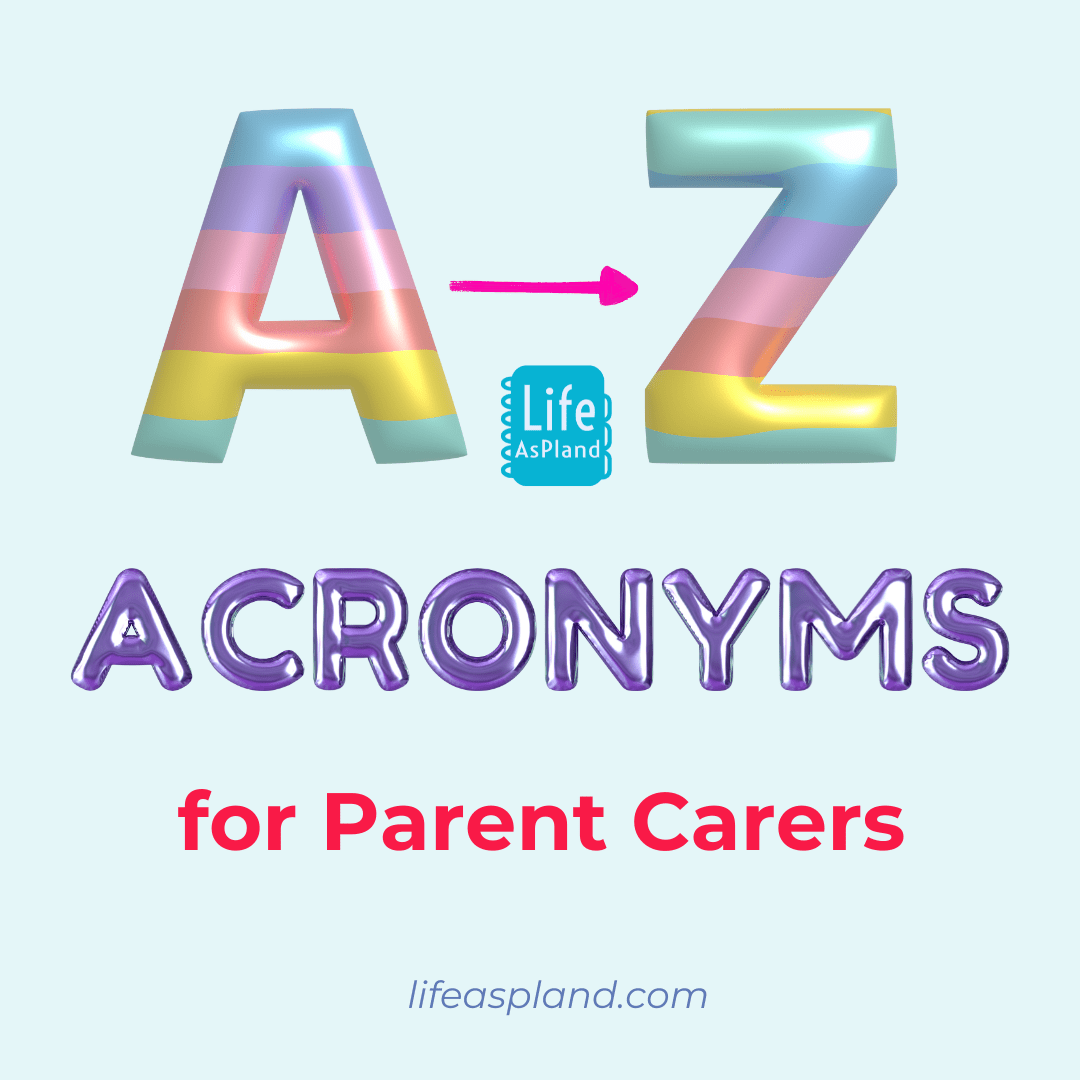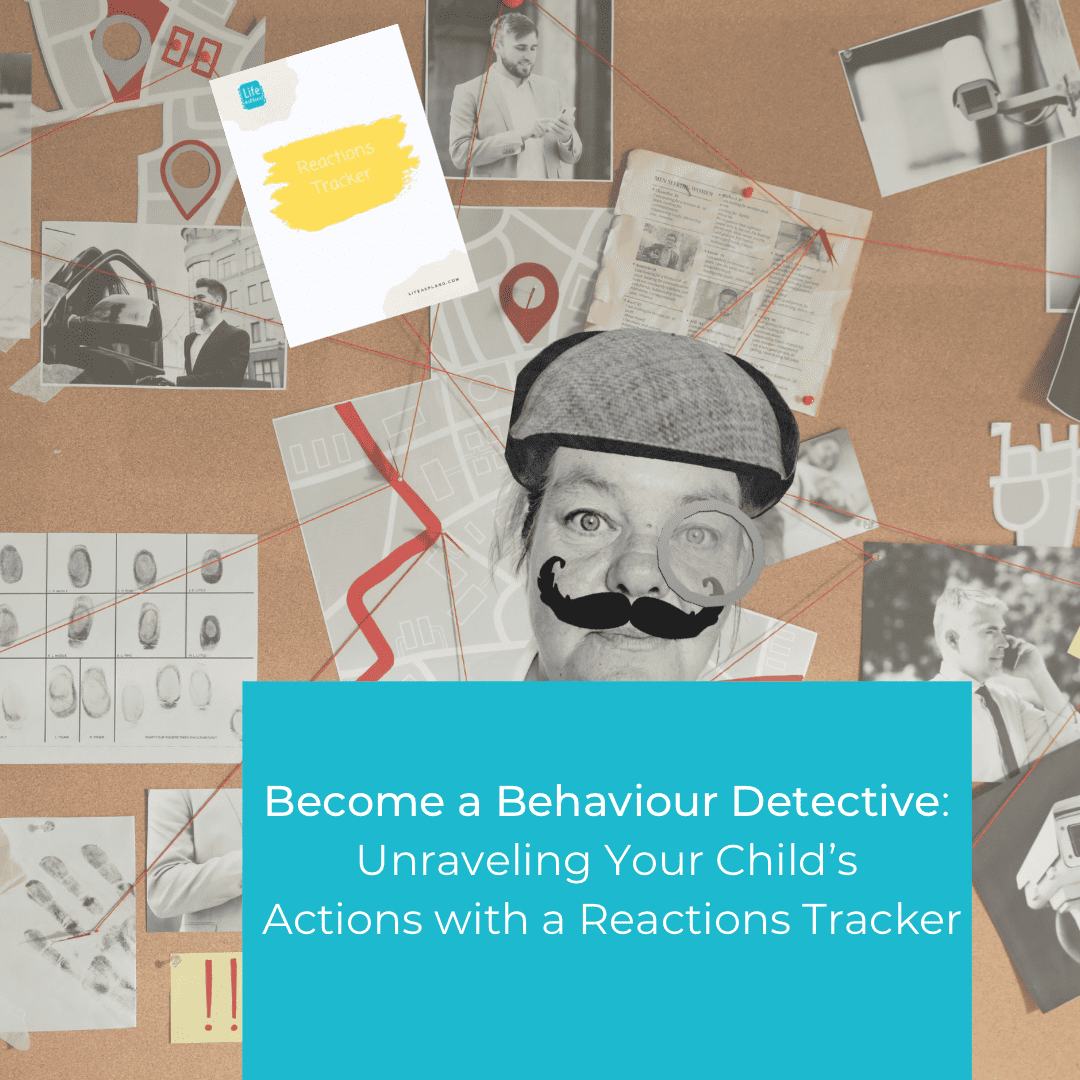Welcome to the world of lists! Whether it’s your day-to-day tasks, a special project, or your lifetime ambitions, lists serve as a powerful tool to manage your life efficiently.

Lists can be particularly beneficial for parent carers, helping to manage the constant juggling between work responsibilities and caring duties. They allow you to unload the mental weight of remembering everything, from deadlines at work to your child’s medication schedule.
Whether it’s tracking your day-to-day tasks, planning your work projects, managing your child’s medical appointments, or cataloguing your dreams for when you have that elusive “me time,” lists are a powerful tool that bring order to the chaos.
In an age of constant distractions and a seemingly never-ending influx of information, writing lists is an effective way to bring order to chaos, improve productivity, and provide you with a sense of accomplishment. In this blog post, we will explore the art and science of list-making, discussing why we write lists, how to write effective ones, the different types of lists, where to write them, and how to maximise their utility. So, buckle up and prepare to unlock the full potential of writing lists!
Different Types of Lists and Their Uses
Different types of lists serve different purposes, each helping to bring a level of organisation and structure to various aspects of our lives.
To-Do Lists: These are your day-to-day companions, helping to organise and keep track of tasks, chores, and objectives. Make sure you write down each sub-task too, e.g. if the task is to paint the bathroom, you may need to buy the paint and brushes. That needs to be added to your list.
Checklists: These are vital for processes and procedures. Whether it’s preparing for a trip or executing a project, checklists ensure you’ve covered all necessary steps and haven’t overlooked anything. These are really useful for parent carers. Creating a step-by-step checklist for others to use should you be taken ill can relieve the stress.
Reading/Watch Lists: These lists keep track of books you plan to read or films and series you want to watch. They can help ensure that leisure time is well-spent and that recommendations from friends aren’t forgotten. You can also use these for research projects, as a parent carer, and list the books or articles you need to read.
Bucket Lists: These are for long-term goals and experiences you want to have. They can keep you motivated and provide a clear visual of what you want to achieve or encounter in your lifetime.
Grocery Lists: These lists prevent you from forgetting what you need to buy on your next shopping trip. They also help in planning meals and sticking to your budget.
Caregiving Lists: These are essential for parent carers, helping to keep track of your child’s medical appointments, medication schedules, school events, and special needs. They ensure nothing is overlooked and everything is properly managed alongside your work responsibilities.
Waiting for Lists: This list is vital. You may have “send email to Mr X” on your to-do list, however, that email often requires a response but you rarely add a reminder. Or maybe you were told an appointment would be sent out, and with everything else you are trying to remember, you don’t realise it hasn’t arrived. Having a waiting-for list means you can keep a note of these things too. We always include Waiting For lists in our parent carer organisers
Weekly task lists: These are the jobs you do weekly or monthly. For example, if you follow The Organised Mum’s cleaning method or change the water filter monthly, etc. Having these on the list means you are keeping it real (because life includes cleaning and housework) and it also means you don’t forget to do it.
Your lists should include everything you have to do, be that work-related, child-related, house-related or shock horror, something for you!
Where to Write Your Lists
Choosing where to write your lists is just as important as what goes on them. This could be:
Traditional Methods: Notepads, journals, and sticky notes are simple and easily accessible options. Some find the physical act of writing and crossing off tasks satisfying and tangible. You can find some fun notebooks I created over on Amazon
Digital Tools: There are many list-making apps available (Microsoft To Do, Google Keep, Apple Reminders, Apple Notes, Evernote, etc.). Digital lists offer advantages such as syncing across devices, easy editing, and setting reminders. These tools can be particularly useful if you’re often on the go.
For parent carers who often multi-task, a digital list-making tool can be especially useful as it allows you to quickly add or check tasks on the go, even while waiting at the doctor’s office or during a short break at work.
Choose a method that best fits with your lifestyle and preferences. Some people prefer a combination of both. The key is to keep your lists in a place where they can be easily accessed and updated.
Here at Life AsPland, we use a digital list for our master to-do list (the list of every single thing that needs doing, buying, etc), this is on our phone (so we can update it wherever we are) and then we use beautiful notebooks and pens for our daily tasks which we take from the master to-do list. Apple Reminders is our go-to but we have tried several so feel free to ask what we thought of them as they may work for you.
Maximising the Utility of Your Lists
Once you’ve made a list, it’s time to maximise its utility.
We all know someone who has a beautiful colour co-ordinated list. They spend hours making it look pretty, or hours adding in categories or trying different list writing tools. If you don’t know someone, then just search #bujoinspiration on instagram and be prepared for a vision of beauty.
Over at Life AsPland we have spent hours setting up numerous digital task-focussed platforms. Watching YouTube videos on repeat to make sure we are using it to its full potential. Notion, Trello, Asana, Evernote, Slack – you name it, we’ve tried it. Only to never actually use them beyond setting it up.
Or maybe you write these lists in a notebook but never actually do anything with them, like a practitioner we once had. She promised to do so much for us and we watched her write it down in her notebook, but every time we met, she hadn’t got around to it because the list never got used. Now, we have post-its on our Mac, on our notebooks and on our iPad that say “Don’t be a ……….” with the name of the practitioner on it. When procrastination is starting to take over, when we find ourselves trying another planning tool or designing a new weekly desk planner, this post-it reminds us to use that time to actually get things done.
The first step is to add more information to each task on the list.
Use Categories: Group similar tasks together. For instance, group all errands outside the house, all computer-based tasks, or all phone calls.
Set Due Dates: Assign a deadline for tasks to help prevent procrastination. This can be particularly effective for digital lists as you can set reminders.
Review and Update Regularly: Lists are dynamic, not static. They need to be updated regularly to reflect new tasks, completed tasks, or changes in priority. Regular reviews also keeps tasks fresh in your mind.
And yes, updating can include writing a task you have just completed but forgot to add to the list, and then crossing it off. It’s good to remind yourself of what you have achieved.
Separate Work and Caregiving Tasks: While it might be tempting to lump all tasks together, it can be helpful to keep separate lists for work and caregiving tasks. This ensures that both areas of your life get the focus they deserve and makes it easier to switch gears mentally when moving between roles.
Using Lists to Plan Your Day and Week
Effectively utilising lists can do wonders for your daily and weekly planning. Not only do they help organise tasks, but they also aid in efficient scheduling and time management. Some of us like to plan each day and others like to have a plan for the week ahead. You choose the one that works for you.
Daily Planning with Lists
Start each day by reviewing your list. What tasks are most important? Which ones have the most pressing deadlines? Prioritise these tasks and get started on them first. Be realistic about what you can achieve in a day; it’s better to fully complete a few tasks than partially complete many. The popular advice is to choose three must-do tasks each day.
When identifying your top three tasks, consider both your work and caregiving roles. One of your top tasks might be a work project, while another might be related to your child’s needs.
Throughout the day, keep your list close at hand. Once your top three are completed, cross them off and then move on to the rest of the tasks. don’t forget to check them off and add new tasks as they arise. If a task is taking longer than expected, reassess your list and reschedule less critical tasks if necessary.
Let’s be honest there is great satisfaction in marking a task as done. If you use the Bullet Journal method, you probably have a small dot as a bullet point and you cross through the dot when a task is completed. If you’re using pen/paper you can draw a line through the whole task or one friend uses a highlighter to show a task is done because the colours make her happy. If it’s a digital task list, there isn’t an option other than click it as done. This is useful because you don’t spend hours deciding how to mark it as done. “Don’t be a poor practitioner”, find a way that is quick and easy and if you need that aesthetic buzz, is appealing to your eye.
Weekly Planning with Lists
At the beginning of each week, take some time to plan ahead. Look at the tasks that need to be accomplished and distribute them reasonably across the week, factoring in deadlines and the estimated time each task will take.
Consider recurring weekly commitments (e.g., meetings, exercise, social events), and make sure you account for these when distributing your tasks. Reserve some blocks of time for unexpected or urgent tasks that might pop up.
Remember to include tasks related to your child’s needs, like doctor’s appointments, physiotherapy sessions, or school events, in your weekly planning. At Life AsPland, these go on the weekly schedule first and then we look at our other tasks.
You can buy weekly desk planners, use your diary or use a whiteboard. Whatever works for you and your budget. Don’t put off doing this because you want to buy a lovely desk planner or whiteboard though. Use what you have. Grab a piece of paper and split it into the days of the week, then schedule. Often going down this route before you buy desk planners or whiteboards is helpful as you will start to see what information you store on there. For example, some desk planners also have habit trackers, would this help you or is it just a section you know you won’t use?
Remember, your list is a living document. It’s meant to be flexible and adjust to changes in your workload and personal life.
The Importance of Scheduling Work
Scheduling work is integral to productivity. By assigning specific times to tasks, you make a commitment to focus on them, helping to prevent procrastination.
Consider utilising time management techniques, such as the Pomodoro Technique, where work is broken up into 25-minute segments (Pomodoros) with a 5-minute break in between. After four Pomodoros, take a longer break. This method promotes focused work and prevents burnout.
Or you could consider scheduling work by category, e.g. desk work, creative work, phone calls, emails, etc.
Finally, don’t forget to schedule breaks and downtime. These are just as important as tasks and provide necessary rest and rejuvenation.
Here at Life AsPland, we schedule our week ahead on a Sunday evening (because that works for us). We look at our task list, we have a weekly repetitive task list too.
Conclusion
In the hustle and bustle of our modern lives, writing lists can be a game-changer. They help to organise our thoughts, manage information, keep track of tasks, and ultimately, they can increase our productivity and reduce stress. They are a simple yet effective tool to stay on top of our daily lives and reach our long-term goals. Whether it’s a traditional notepad or a digital app, the act of list-making has the power to bring a sense of order and control, improving both our professional and personal lives. So, grab a pen or your smartphone and start your journey towards mastering the art of writing lists!