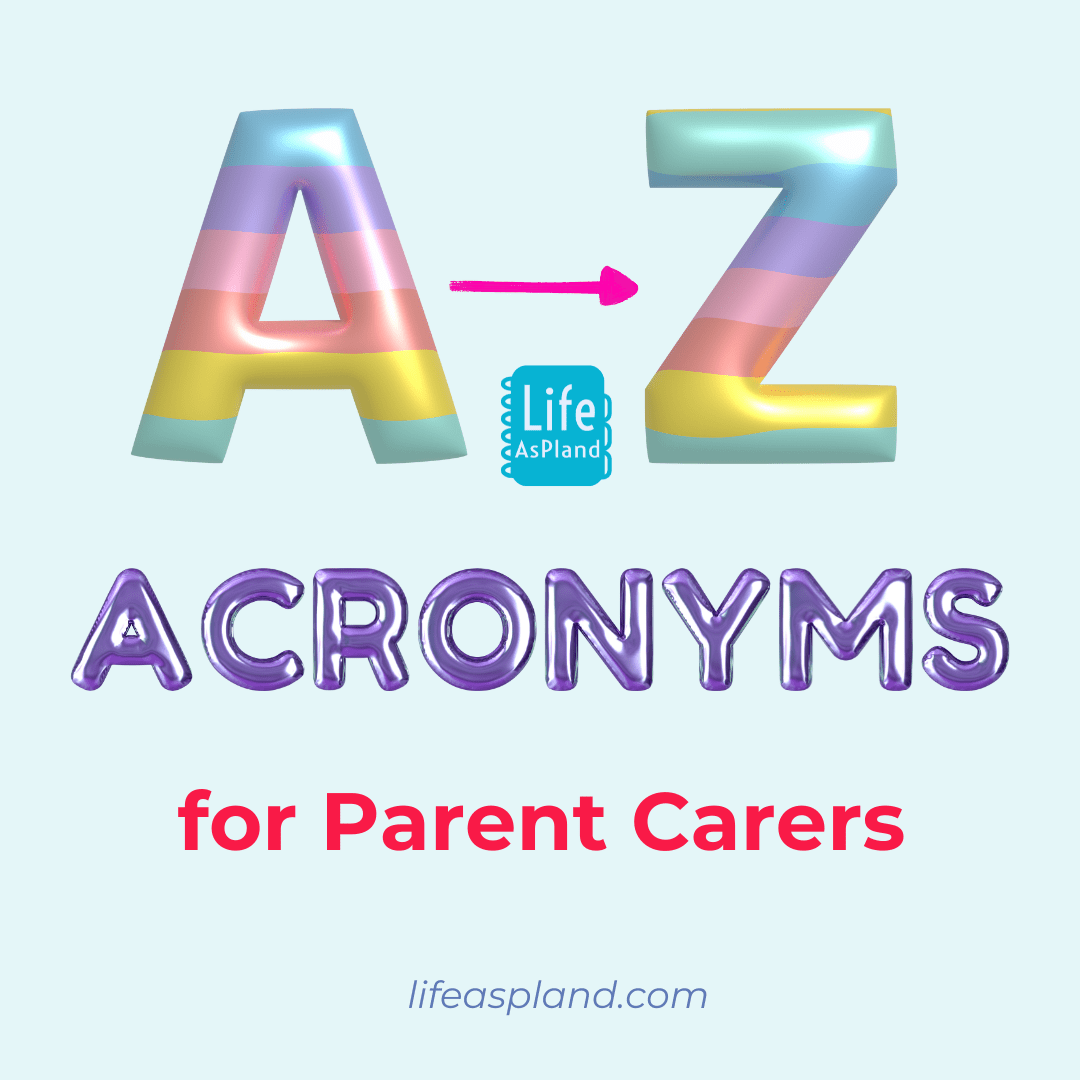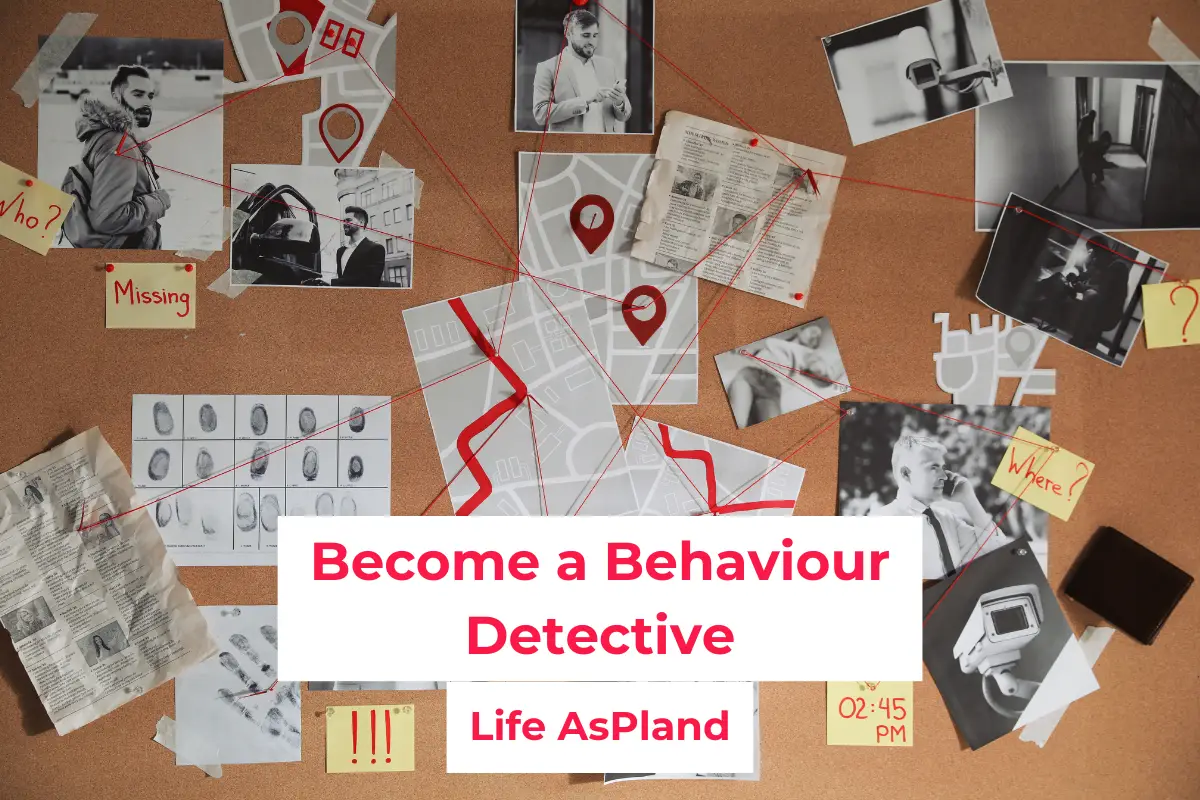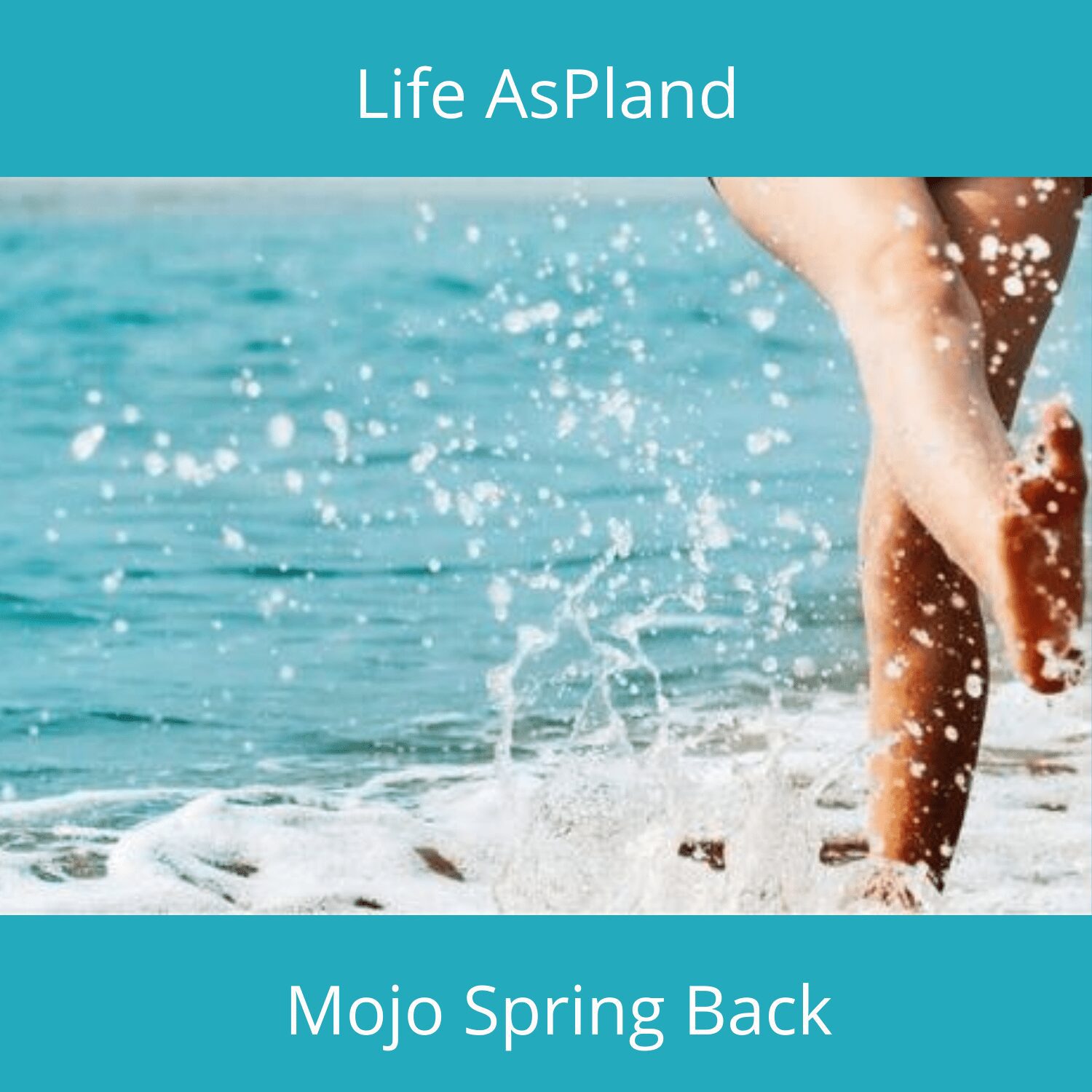These past three weeks have been very strange for me, I have actually had to stay home. My children have had a full round of sickness bugs and then just one day after returning to school, we then received a full quota of chickenpox. So I have had to give apologies to all meetings and just be mum.
 This, however, has given me some much needed time to actually get organised. Having three children with a variety of additional needs and disabilities brings many challenges, however, the one which rarely gets mentioned is the amount of paperwork involved. I remember a friend once told me how she had an awful reality check when she had to buy a filing cabinet just for her child’s paperwork.
This, however, has given me some much needed time to actually get organised. Having three children with a variety of additional needs and disabilities brings many challenges, however, the one which rarely gets mentioned is the amount of paperwork involved. I remember a friend once told me how she had an awful reality check when she had to buy a filing cabinet just for her child’s paperwork.
You have EHC Plans, annual reviews, core assessment, health reviews, benefit forms, blue badge applications, medical reports, transport details, hospital reports, social care reports, communication passports, appointments and a whole deluge of “ideas/suggestions” that you come across and think may be useful at a later date.
In addition to this, I am a wife, a housewife (of a fashion), I write this blog, I run workshops, I organise a large music festival, I coach, I mentor and I run online courses, I am setting up a new Charitable company, all along with researching family trees and running a variety of FB pages and groups.
My inbox – both the physical one and my email one – was beyond overflowing and I have been looking at many different ways of organising both my inbox and my filing. I have after much research and failed attempts, come across something that appears to be working for me.
 First of all, a great book – Getting Things Done by Dave Allen – was my initial inspiration. Dave introduces you to a very simple method of collating your “stuff” into one place, then organising what to do with it.
First of all, a great book – Getting Things Done by Dave Allen – was my initial inspiration. Dave introduces you to a very simple method of collating your “stuff” into one place, then organising what to do with it.
Your “stuff” either needs actioning or not.
If it needs actioning, will it take less than two minutes, if yes, do it. If not, delegate or defer it.
If it doesn’t, you can either trash, hold until a later date or file.
There is a lot more detail to it – obviously – but that is the basic idea.
![]() Then I read an article about using Evernote to Get Things Done the GTD way. I’ve had Evernote for a while now and used it for notes but never really “got it”. However, having now looked at Evernote in much more detail and seeing all the functions it has available, I am hooked.
Then I read an article about using Evernote to Get Things Done the GTD way. I’ve had Evernote for a while now and used it for notes but never really “got it”. However, having now looked at Evernote in much more detail and seeing all the functions it has available, I am hooked.
My favourite thing is the email address you get when setting up Evernote, which then allows you to forward emails (with attachments) directly to your Evernote account.
I have set up an _INBOX notebook as the default and now can send emails directly there. You can also add a #tag at the end of the subject line of the email and this will automatically tag in Evernote (if the tag is set up).
Top Tip – set up the tag #next or #to do – this will help you to find your next action point.
Also, set up a tag called #waiting for – this is really useful when you need to do something but are waiting for something to arrive – e.g. applying for something for your child which needs a medical report you are waiting for. Then when the report arrives, you just have to search #waiting for and your child’s name and the application will be there at your fingertips.
What I also like is the ability to search by tag when looking for something – so much easier than trying to remember which file (or if I am honest, which pile of paper) I put it in.
I have created tags for each of my kids and tags for school, transport, Disabled Children Service, EHC Plans, etc. And I spent last night scanning in documents and adding them to Evernote. This morning I checked if it worked and I searched for a Section A of my son’s EHC Plan and hey presto, I found it within a minute.
I have also been able to take photos of my receipts and send them to my Evernote Inbox with #exp tag. In addition, I have a finance notebook within Evernote that has copies of all my invoices in so I can find my incoming/outgoings easily when it comes time to do the dreaded self-assessment.
I would like to give thanks for the sunshine and the 12′ pool which has kept my children happy while I sat with iPad and notebook because I really do believe that this may work for me.
Do you use Evernote – what tips would you share? How do you use it?
The form you have selected does not exist.