As you all know by now, I am on a mission to get organised.
 If like me, you find it hard to say no when someone says “oh could you just…” or “wouldn’t it be great if we had someone who could ……..”, you will have lots of ideas floating around in your head or on scraps of paper. I have a tendency to write it on whatever is close to hand (envelope, letter, child’s picture) and then hope I remember either the task or where I wrote it.
If like me, you find it hard to say no when someone says “oh could you just…” or “wouldn’t it be great if we had someone who could ……..”, you will have lots of ideas floating around in your head or on scraps of paper. I have a tendency to write it on whatever is close to hand (envelope, letter, child’s picture) and then hope I remember either the task or where I wrote it.
Also, as mum to three children with SEN, I have several appointments to prepare for (and paperwork to keep track of). So I don’t just want to get organised, I need to get organised!
I have tried apps – Remember the Milk – seemed great, Reminders on my iphone but, like my friend Tania, I am good at ignoring them and then forgetting about them. Tania and I even have a shared Reminders folder and we both ignore that together!
So I turned to my favourite app – Pinterest – for inspiration. If you want to spend a few hours reading about to do lists, rather than doing to do lists – I can highly recommend the site. I searched “to do lists” and wow! I was in absolute awe at how organised some people are – Zoe At Home is uber-organised and has a plan called GTD (Get Things Done). However, as much as I love the whole theory, I also know my limitations but, if Zoe wants to pop over and spend a few days here to get me started, she would be very welcome. My favourite episode of Big Bang Theory is when Sheldon organises Howard’s closet. I want a Sheldon or a Zoe to call my own.
However, then I came across Andrea Dekker – “Real life…. simplified”. Her post on Daily and Master “to do” lists helped me to work out where I’m going wrong.
 The idea is you write one “Master” list of everything you need to do – house, work, children, blog, etc. Then each evening you move some over to your “Today” list and then within the “Today” list, you have a Top 5 list. These are the things you have to accomplish that day.
The idea is you write one “Master” list of everything you need to do – house, work, children, blog, etc. Then each evening you move some over to your “Today” list and then within the “Today” list, you have a Top 5 list. These are the things you have to accomplish that day.
So I have written my “Master” list. I started this on Saturday night but then got depressed remembering what Saturday nights used to be like. So over the last few days I have been adding to it and then being the procrastinator of all procrastinators, I then looked into different apps for task management. I am not good with notebook types to do lists – I have children who like to scribble so having something on my phone was essential. I have tried a few and I loved Planner Plus – calendar, tasks and notes all in one but it isn’t available on the iphone, just the ipad and as my phone goes everywhere with me, that was no use. That is a real shame as I loved the idea of it all in one app – like a filofax on your ipad. It looked beautiful. However, today, I found Astrid and so far, so good. You can share folders, move tasks around and it works on iphone, ipad and laptop. We’ll see if I can just ignore the tasks on there too.
So will I be successful in my mission – or will it always be chaos in kent?
How do you organise your “to do” lists? What works well for you?


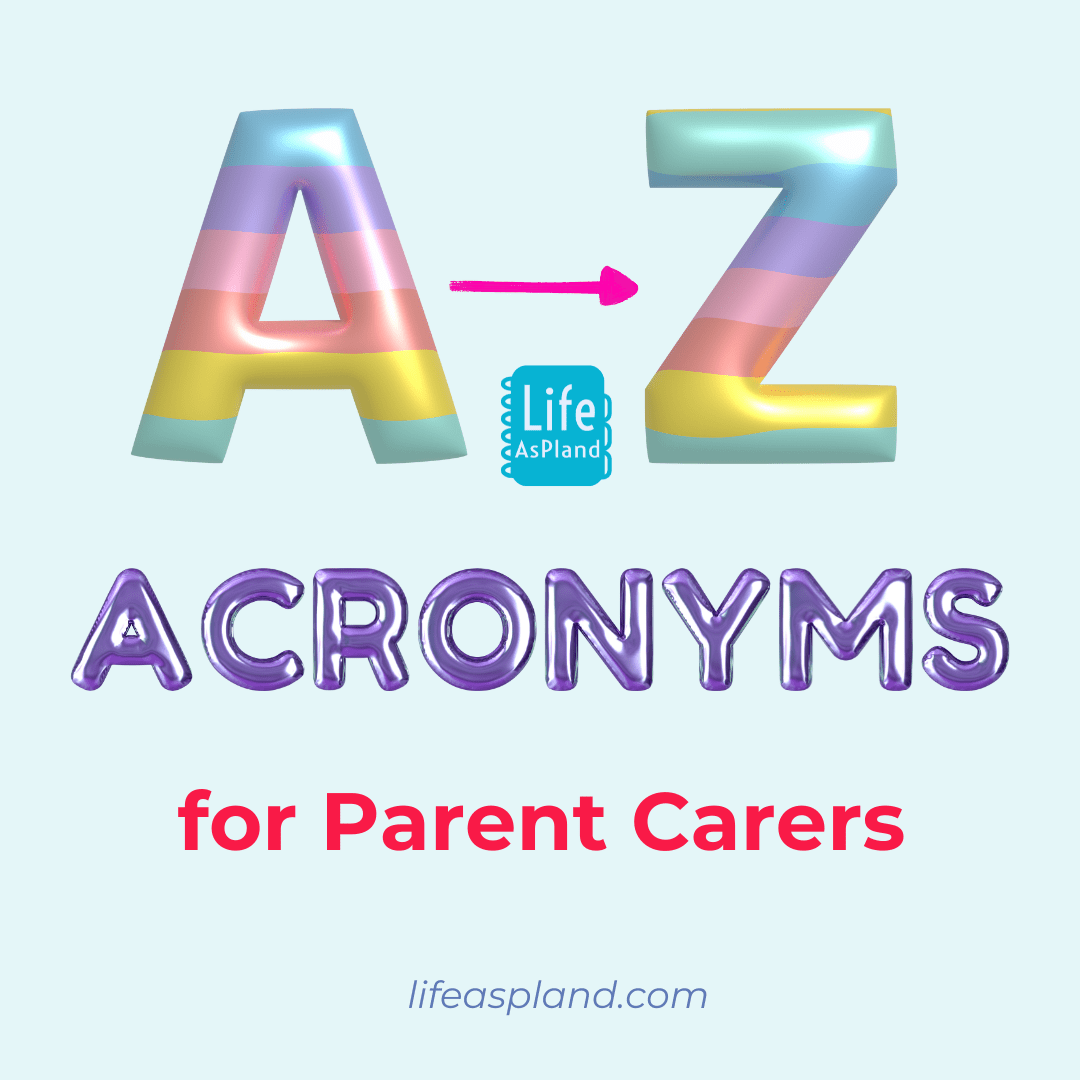
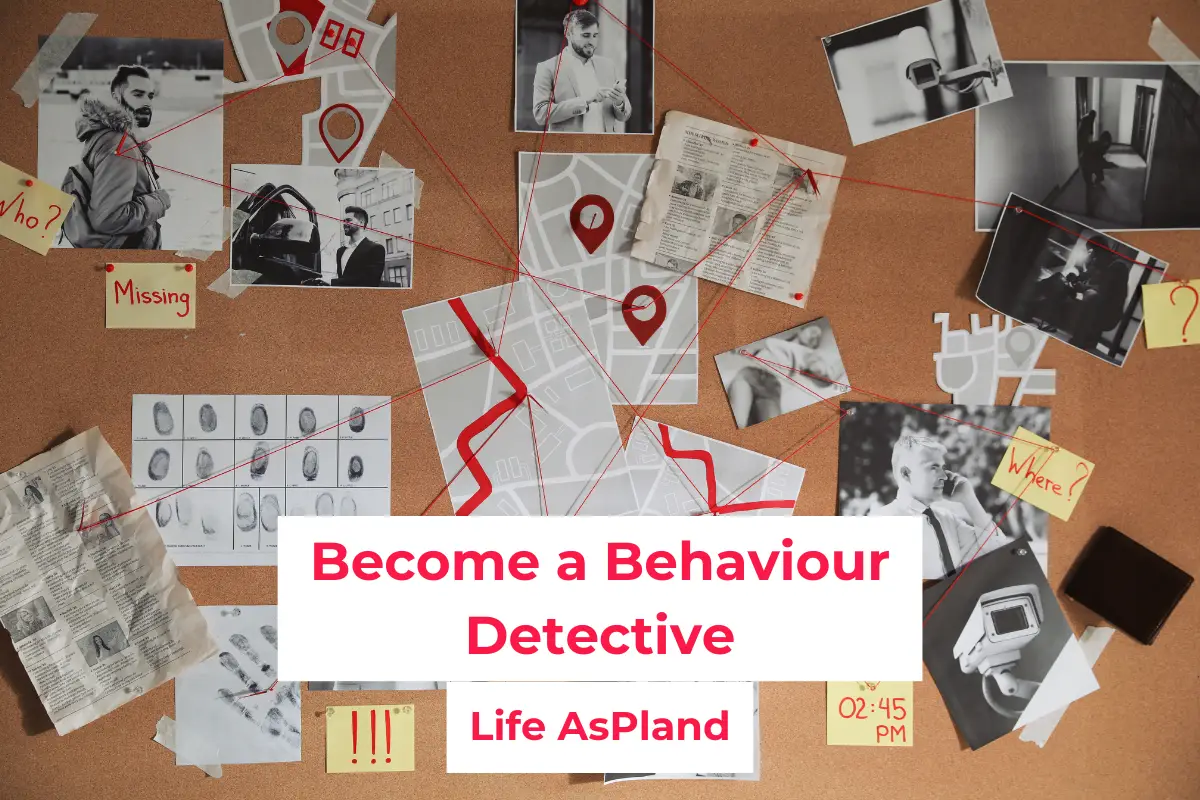
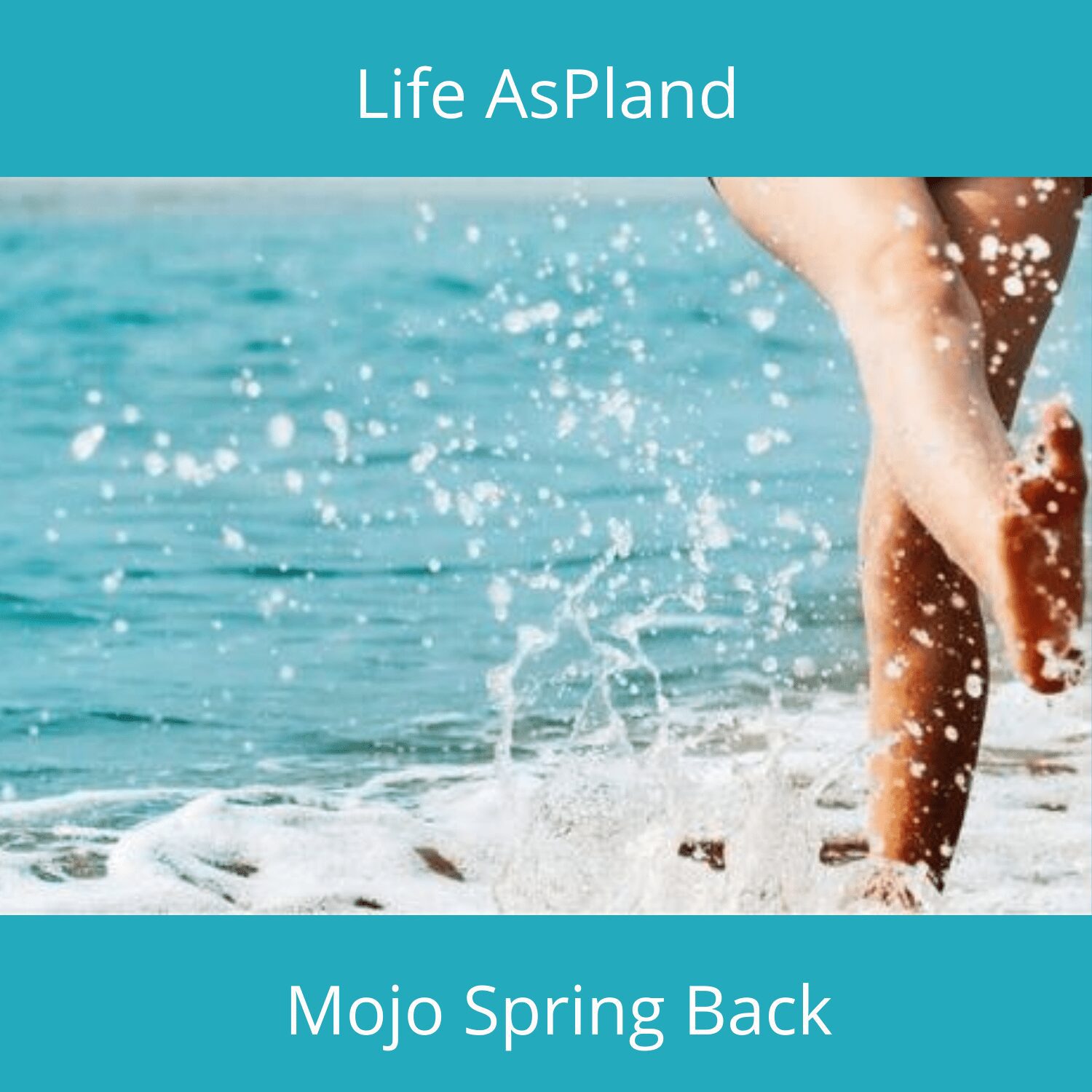

4 Comments
Going to try some of your idead debs my
hubby always says to me why do you write list in your diary when you have A phone lol
So far so good, loaded my MAster to do list and then last night moved over a few to my Today list – so much better!
Hello, this is Zoe! It looks like you have some good ideas coming together here! I’ve never been a particularly organised person myself, but over the years I’ve come up with a system that suits me. I think that if you’ve tried apps that haven’t worked out for you, some kind of paper-based system is more likely to work. I have an A5 Filofax where I keep all my most important information and it’s great to know it’s all there. For 2014 I’m working on a simpler system, so keep an eye on my blog for more on this. Good luck on your mission- you’ll get there!
PS one more thing: my kids know they aren’t allowed to play with my planner or special erasable pens– now that would really stress me out!
Hi Zoe, i read about your A5 planner and love the idea but my problem is changing handbags far too often, I move my phone over to new bag but forget my Filofax
I will get there – one day – will keep reading your blog for inspiration 🙂